Do you want to develop an iOS App, but don't know where to begin? This article is the guide for you!
To develop any software product we majorly need two things: IDE (Integrated Development Environment) and Programming Language but to enhance the developer capabilities and adaptability, we need frameworks.
Simply,
IDE + PLang + Framework(if needed) = Software Product
BreakDown!
In Our Case, the software product is an iOS App, and the rest are:
- IDE - Xcode
- Programming Language - Swift
- Framework - SwiftUI
Xcode
 Xcode is an application that developers use to build apps for Apple's various platforms such as iPhone, iPad, Macs, AppleTV, and Apple Watch. The latest version of Xcode is
Xcode is an application that developers use to build apps for Apple's various platforms such as iPhone, iPad, Macs, AppleTV, and Apple Watch. The latest version of Xcode is 12.4. After creating apps, you can preview the app in canvas and run it on simulators and physical devices.
Xcode has a built-in feature called Playgrounds. It's an interactive development environment for developers to experiment with Swift programming and allows you to see the result of your code in real-time.
Xcode has many capabilities like other IDE's Version Control(GitHub), Debugging, Crashes, Energy, Metrics. Xcode has other developer tools to build Machine Learning Models(Create ML) and work with Augmented Reality(Reality Kit). Lastly, Xcode Archive is where you develop your app and submit it App Store.
Some of the Xcode 12 brought a lot more features like
- Multiplatform Development at a time.
- Multiple Preview Devices in Canvas
- Universal apps (A single macOS Universal app includes native binaries for Intel-based Macs and Apple Silicon Macs)
- Test and Debug In-App purchases with StoreKit
Here is a quick 📹 guide to understanding Xcode Application
Here comes the most exciting Language!
Swift

Swift is a powerful and general-purpose programming language built for uses ranging from systems programming to mobile and desktop apps, scaling up to cloud services(Server Side Swift).
Swift Playgrounds.
Swift Playgrounds is an app for learning Swift, interactive and fun. Swift Playgrounds is available for iPad and Mac.
Key features of Swift:
- Fast and Powerful
- Generics
- Optionals
- Functional programming patterns, like map and filter
- Powerful error handling built-in
- Independent Memory Management
For a sample, This is how simple you write code
// To print a statement
print("Welcome to Swift World!")
// Declare variales
var a = 1
var b = 7
// Adding values
print(a+b)
Swift @ Non-Native Apple Platforms

Swift does support Windows from the latest 5.3 version and Linux. Swift for Tensorflow and Server-Side Swift are extending the capabilities of Swift on other platforms as well.
🚨 Do you think, is it possible to develop a website using Swift? Comment below.
SwiftUI
 SwiftUI is a brand new framework, just completed its second birthday!. During WWDC 2019, Apple introduced SwiftUI and will support devices from and above version iOS 13. The latest version of SwiftUI is
SwiftUI is a brand new framework, just completed its second birthday!. During WWDC 2019, Apple introduced SwiftUI and will support devices from and above version iOS 13. The latest version of SwiftUI is 2.0. SwiftUI is a modern way to declare user interfaces for any Apple platform. Create beautiful, dynamic apps faster than ever before.
SwiftUI framework is so easy to learn and develop complex user interfaces. SwiftUI no longer uses Auto Layout. State management in SwiftUI uses property wrappers to declare precisely how our data is observed, rendered, and mutated by our views.
For a Sample,
// Importing SwiftUI framework
import SwiftUI
// Structure conforms to the View protocol
struct IntroView: View {
var body: some View { //Describes the view’s content & layout
VStack { // Vertical Alignment
Image("lco") // Loading Image from Assets
.resizable()
.frame(width: 100, height:100)
Text("Learn Code Online") // Text View with content
.bold()
}
}
}
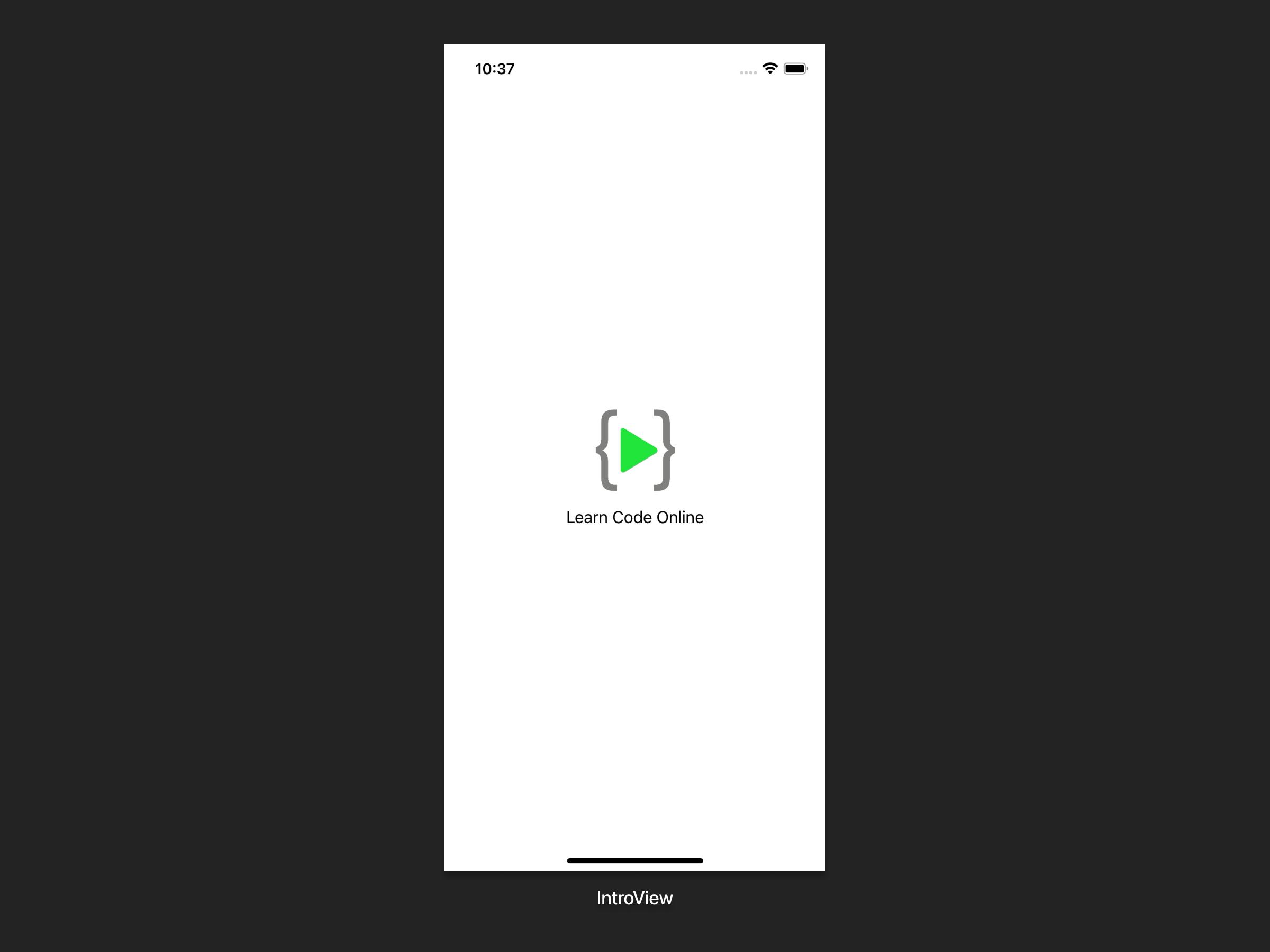 This is how IntroView looks like.
This is how IntroView looks like.
The adoption of the SwiftUI framework in production is moderate. Although, most of the Indie Developers shipped a handful of apps using the framework. Soon, many companies may shift their roots to SwiftUI.
!Deprecated
Objective C
Obj-C is the primary programming language use for writing software for OS X and iOS. It provides object-oriented capabilities and a dynamic runtime. Many companies still maintain their legacy apps written in obj-c, but every app now uses swift only.
UIKit
UIKit is the framework before SwiftUI, and it has been serving ten years long in iOS Development, and most of the AppStore apps are still using UIKit. API coverage and support will be more for UIKit. UIKit is yet to shrink, but you still need to learn UIKit because those skills will be useful for years to come.
The best part of the SwiftUI is you can still connect with UIKit and develop the most advanced apps.
Conclusion
Start learning Swift, level up your skills in Swift Playgrounds and choose framework according to your choice and start building apps. That's it.
I hope this article will help you to get started in iOS Development, all the best! And comment your answer below.
If you like to improve your App Development Skills, even more, check out blog.learncodeonline.in. Feel free to connect me on Instagram or Twitter if you have any additional tips or feedback.
Hope you’ve enjoyed this and Thanks for reading!

